How is my Exchange Server backed up?
The ETRN Exchange servers are backed up every day. This means that you can always contact ETRN Technical Support and request restoration of lost data.
Backing up and restoring mailboxes and public folders:
You can request a Point-in-Time restore of the mailbox for any of the last 7 days. This will restore the mailbox exactly as it was at the time of the backup on the day that you specify in your restore request.
Generally, backups are performed overnight, so if your mailbox was normal on Tuesday but on Wednesday you have data loss, you will want to request Tuesday as your Point-in-Time restore date.
Backing up and restoring SharePoint data:
If you lost your SharePoint data, you can restore it by submitting a request to Technical Support. This will allow you to completely replace your SharePoint site with the backup. All site modifications and files uploaded after the backup will be discarded.
Note: Some of the backups may not be available for restoration, because we back up databases only. If you changed your SharePoint configuration (for example, deleted and recreated the site), we will not be able to restore it.
Additionally, you may want to make a backup of your SharePoint. You can request an extra full backup of your SharePoint Site.
Restoring a deleted mailbox (undelete):
Whenever you remove a mailbox from Control Panel (when you didn't delete its content via OWA or Outlook, but just selected the box for the mailbox in Control Panel and clicked Delete Mailbox(es)), the corresponding mailbox is unlinked (disconnected) from the user object. For about 30 days, the mailbox with all the data in it is still stored on the server. After 30 days, the mailbox is purged.
During these 30 days, the mailbox can be "reconnected" to another user object. This way all the functionality of the mailbox is regained (client access, management through Control Panel, etc.).
Other backup and restoration options:
If you want to back up an existing mailbox, we recommend using PST Manager for this purpose. It allows you to back up a mailbox to the FTP server. Account administrators have access to FTP and can manage backups. Read the Knowledge Base article on Overview of PST Manager for more information.
Data deleted from a mailbox folder or a public folder is still stored on the server for a few days (the retention period for hard-deleted items depends on your account plan, server version and sometimes on the particular mailbox settings). Before the data is gone, usually you still can restore it using a built-in Outlook tool (Tools > Recover Deleted Items). Read the Knowledge Base article on How to recover deleted items in Outlook or Outlook Web Access for instructions, and try to restore the missing data.
We Answer Your Questions: FAQ
Q: What is the maximum e-mail attachment size?
A: The ETRN.com e-mail servers do not limit the size of individual e-mail attachments. The ETRN.com e-mail servers do impose a 400 MB maximum total message size limit. Individual customers can choose a smaller message size limit. We can also customize the handling of "over-sized" e-mails. Please contact us to discuss your specific needs. A couple of important facts:
1. Attachments are typically encoded in what is called Base64[1]. As a result, the actual length of MIME-compliant Base64-encoded binary data is usually about 137% of the original file size.
2. E-mails often contain both plain text and HTML components. This also increases the overall size of the e-mail.