Overview Of PST Manager
PST Manager allows customers to perform various operations with PST files. Typical operations include migrating mailboxes to YOUR COMPANY as well as backup and restore operations. In order to use PST Manager, customers must log in to the Exchange Control Panel with account owner credentials or as a technical administrator with access to the PST Manager module. The PST Manager module is enabled for technical administrators who already have access to the MS Exchange module.
- PST Manager uses separate storage to keep the PST files, which are located on the FTP server and not the Exchange server.
- Customers can upload PST files and assign them to a particular mailbox.
- Customers can purchase additional disk space on the Space Usage tab.
Note: PST manager disk space is calculated once per day during night hours. If you remove a PST file, the correct disk space value will show up only by the next day. If the disk space is exceeded, you are NOT going to be charged for additional space for 5 days, which gives you opportunity to remove the unnecessary files.
We Answer Your Questions: FAQ
Q: What is the maximum e-mail attachment size?
A: The ETRN.com e-mail servers do not limit the size of individual e-mail attachments. The ETRN.com e-mail servers do impose a 400 MB maximum total message size limit. Individual customers can choose a smaller message size limit. We can also customize the handling of "over-sized" e-mails. Please contact us to discuss your specific needs. A couple of important facts:
1. Attachments are typically encoded in what is called Base64[1]. As a result, the actual length of MIME-compliant Base64-encoded binary data is usually about 137% of the original file size.
2. E-mails often contain both plain text and HTML components. This also increases the overall size of the e-mail.