FAQ's
Q: What is the maximum e-mail attachment size?
A: The ETRN.com e-mail servers do not limit the size of individual e-mail attachments. The ETRN.com e-mail servers do impose a 400 MB maximum total message size limit. Our Hosted Exchange and Kerio Hosted E-Mail services have a 50 MB maximum message size limit. Individual customers can choose a smaller message size limit. We can also customize the handling of "over-sized" e-mails. Please contact us to discuss your specific needs. A couple of important facts:
- Attachments are typically encoded in what is called Base64[1]. As a result, the actual length of MIME-compliant Base64-encoded binary data is usually about 137% of the original file size.
- E-mails often contain both plain text and HTML components. This also increases the overall size of the e-mail.
Q: If my personal computer crashes, will I lose all of my email?
A: The short answer: it depends. The long answer: If you are currently using POP3 retrieve (and remove) your e-mail from the server, then yes. This is because the e-mails are only stored on your server. There are at least two ways we can help to resolve this problem:
- Configure your e-mail client to connect to the ETRN.com servers using IMAP instead of POP3. With IMAP your e-mail is stored primarily on the server and your e-mail client may only be storing a copy of your e-mails. Many modern e-mail clients (like Thunderbird 3.x) employ synchronization techniques to improve the performance of IMAP. This enables virtually all of the same functionality as POP3 along with keeping a copy of your e-mails on the server.
- Subscribe to our E-Mail Archiving Service. With E-Mail Archiving Service, a copy of every e-mail you receive (and send) is archived to a separate server. For more information, please see this page or contact us to discuss your specific needs.
Q: Is there more I can do to protect myself from identity theft or spyware online?
A: Yes, there are quite a few things that you can do that will help. Here is a sampling of helpful items:
-
Education - the more you know, the better you can protect yourself. Here are some resources that you may find useful:
- 7 Practices for Computer Security.
- Online Safety information and tips | Microsoft
- About.com: Identity Theft Prevention Practices
- Cyber bullying against adults: A victim’s story
- Top 20 Cyber Security Tips for Small Businesses
- Protecting Your Business Reputation Online as a Contractor
- What employers need to do to protect workers from cyberbullying
- Do not reply to spammers, for any reason - Replying to a spammer only confirms to the spammer that your e-mail address is valid and your e-mail is read by a real person. This increases the value of your e-mail address to the spammer and will most likely result in more spam being sent to your e-mail address. In the event that you receive an e-mail that should have been classified by our system as spam, please see: HOWTO - Send SPAM samples to ETRN for our recommendations.
- Use the safest web browser that you can. For example, a tool like Secunia PSI (http://secunia.com/vulnerability_scanning/personal/) can be used to help determine the security of your installed web browsers. Any browser listed as "Not secure for browsing" should not be used for general web browsing.
Q: Why postmaster@domain.tld? Why not a different e-mail address?
A: We use the postmaster e-mail address because the postmaster@ e-mail address is the only required e-mail address in your domain.. This requirement is detailed in RFC5321 Section 4.5.1.
For more answers to your questions, please visit our support page
Q: Why do I have to enter a trailing dot in DNS for fully-qualified domain names?
A: It's a little-known fact, but fully-qualified (unambiguous) DNS domain names have a dot at the end. People running DNS servers usually know this (if you miss the trailing dots out, your DNS configuration is unlikely to work) but the general public usually doesn't. A domain name that doesn't have a dot at the end is not fully-qualified and is potentially ambiguous. This was documented in the DNS specification, RFC 1034 Section 3.1, way back in 1987.
For more answers to your questions, please visit our support page