How to Setup IMAP Journaling on Exchange 2013
Prerequisites:
- IMAP Service - The IMAP service must be enabled in Exchange.
- IMAP Access - Your firewall must be configured to enable the ETRN system to access your IMAP Service. Please see the following link for the networks that require access to your IMAP Service: What IP addresses does ETRN deliver e-mail from?
Create a New Journal Mailbox
Enable journaling on Exchange server and configure to route to mailbox created above
This completes the setup of IMAP Journaling in your Exchange 2013 system. Your system should now be sending e-mail to the Journal Mailbox.
To complete the setup, please send us the details of the Journal Mailbox on form provided earlier
We Answer Your Questions: FAQ
Q: What is the maximum e-mail attachment size?
A: The ETRN.com e-mail servers do not limit the size of individual e-mail attachments. The ETRN.com e-mail servers do impose a 400 MB maximum total message size limit. Individual customers can choose a smaller message size limit. We can also customize the handling of "over-sized" e-mails. Please contact us to discuss your specific needs. A couple of important facts:
1. Attachments are typically encoded in what is called Base64[1]. As a result, the actual length of MIME-compliant Base64-encoded binary data is usually about 137% of the original file size.
2. E-mails often contain both plain text and HTML components. This also increases the overall size of the e-mail.