Mailguard - How to change a user's SPAM threshold
User SPAM thresholds in Mailguard can be changed by either the domain administrator or by the user.
User instructions:
- Login to Mailguard using the account you want to change the SPAM threshold of.
-
Go to
 (Settings).
(Settings). - Click on the desired e-mail address
- Change the Consider mail 'Spam' when Score is >= value as desired. Smaller values are more aggressive. Larger values are less aggressive.
- To save your changes, Click on either Update This Address' Settings to save the values for just the selected e-mail address, or Update ALL Address' Settings to update these settings for all of your e-mail addresses.
Domain administrator instructions:
- Login to Mailguard as a domain administrator.
-
Go to
 (Admin) => Users.
(Admin) => Users. -
Under "Users":
- Click the "Find Users" button to list your user accounts.
- Click on the desired user and confirm that the line above the menu icons says "(as user)"
-
Go to
 (Settings).
(Settings). - Click on the desired e-mail address
- Change the Consider mail 'Spam' when Score is >= value as desired. Smaller values are more aggressive. Larger values are less aggressive.
- To save your changes, Click on either Update This Address' Settings to save the values for just the selected e-mail address, or Update ALL Address' Settings to update these settings for all of the user's e-mail addresses.
Thank you for being a ETRN customer. Please contact us if you have any questions.
We Answer Your Questions: FAQ
Q: What is the maximum e-mail attachment size?
A: The ETRN.com e-mail servers do not limit the size of individual e-mail attachments. The ETRN.com e-mail servers do impose a 400 MB maximum total message size limit. Individual customers can choose a smaller message size limit. We can also customize the handling of "over-sized" e-mails. Please contact us to discuss your specific needs. A couple of important facts:
1. Attachments are typically encoded in what is called Base64[1]. As a result, the actual length of MIME-compliant Base64-encoded binary data is usually about 137% of the original file size.
2. E-mails often contain both plain text and HTML components. This also increases the overall size of the e-mail.