Recipient filtering methods compared
ETRN makes available several different recipient filtering options. These include:
| Recipient filtering methods compared | ||||
| Filtering Method | Description | What is a "user"? | Advantages | Limitations |
| No recipient filtering | In this configuration ETRN accepts e-mail for any e-mail address in the customer's domain(s). There are no controls in place to reject invalid recipients. | Each unique e-mail address counts as a user. |
|
|
| SMTP based recipient filtering | In this configuration the ETRN system will query the customer's server before accepting e-mail for a new e-mail address. This data is cached to limit the number look-up required and to enable the system to accept e-mail when the customer's system is unavailable. | Each unique e-mail address counts as a user. |
|
|
| Recipient White-list based recipient filtering | In this configuration the customer utilizes the Recipient White-list feature of the Queue Management System to define the valid e-mail addresses in their domain. | Each unique e-mail address counts as a user. |
|
|
| HTTP based recipient filtering | In this configuration the ETRN system retrieves a list of valid e-mail addresses from a remote host, typically via HTTP. The customer defines their own logic for creating and maintaining this data. | Each unique e-mail address counts as a user. |
|
|
| LDAP based recipient filtering | In this configuration the ETRN system retrieves a list of valid e-mail addresses from the customer's system via LDAP. The LDAP Query can be customized to better suite the customer's specific needs. This configuration typically yields the best value to the customer. | A user is defined as an Exchange mailbox for Exchange environments. |
|
|
| Microsoft 365 based recipient filtering | In this configuration the ETRN system retrieves a list of valid e-mail addresses from the customer's Microsoft 365 environment. The Query can be customized to better suite the customer's specific needs. This configuration typically yields the best value for Microsoft 365 customers. | A user is defined as a Microsoft 365 user mailbox. |
|
|
| MailGuard based recipient filtering | In this configuration the ETRN system retrieves a list of valid e-mail addresses from our MailGuard system. | A user is defined as a MailGuard user. |
|
|
| DR based recipient filtering | In this configuration the ETRN system retrieves a list of valid e-mail addresses from the customer's DR account. This configuration typically yields a user count very near to their in-house systems. | A user is defined as a DR mailbox. |
|
|
If the above recipient filtering methods don't fit your specific needs, please contact us. We can probably develop a custom solution for you.
We Answer Your Questions: FAQ
Q: What is the maximum e-mail attachment size?
A: The ETRN.com e-mail servers do not limit the size of individual e-mail attachments. The ETRN.com e-mail servers do impose a 400 MB maximum total message size limit. Individual customers can choose a smaller message size limit. We can also customize the handling of "oversized" e-mails. Please contact us to discuss your specific needs. A couple of important facts:
1. Attachments are typically encoded in what is called Base64[1]. As a result, the actual length of MIME-compliant Base64-encoded binary data is usually about 137% of the original file size.
2. E-mails often contain both plain text and HTML components. This also increases the overall size of the e-mail.