How To Avoid DNSBL Listings
Here are our standard recommendations to help maintain your server's reputation and prevent infected PCs on your LAN from ruining your server's reputation:
- Each e-mail server that sends e-mail must have a dedicated public IP address. These IP address(es) must not be shared with any other hosts, including other servers. By making sure that each of your e-mail server(s) have a dedicated public IP address, you help to prevent one infected host (PC or server) on your network from ruining your e-mail server's reputation.
- Configure the firewall to block all outgoing SMTP (TCP port 25), except from your e-mail server(s).
- Configure a DNS A record that points to the server's outgoing IP address.
- Configure the server's HELO host name to match the name used in the DNS A record.
- Configure a DNS PTR record for the server's outgoing IP address that points to the DNS A record created in step #3.
- Configure your server with a RFC compliant retry schedule (See: RFC2821 Section 4.5.4.1).
- Make sure that your server accepts bounce e-mails (e-mails with a <> (null) sender). This requirement in detailed in RFC5321 Section 6.1
- Make sure that you have a working postmaster@ e-mail address that delivers e-mail to a live person (no auto-responders). This requirement is detailed in RFC5321 Section 4.5.1
- Make sure that you have a working abuse@ e-mail address the delivers e-mail to a live person (no auto-responders). This recommendation is detailed in RFC2142 Section 1
- Make sure that the data listed in WHOIS for your domain is accurate and complete. This requirement is detailed in RFC1032
- Make sure that all of your DNS MX records are valid and point to Internet reachable hosts. This requirement is detailed in RFC5321 Section 5.1
For more information on securing your firewall, see: Securing NAT
We Answer Your Questions: FAQ
Q: What is the maximum e-mail attachment size?
A: The ETRN.com e-mail servers do not limit the size of individual e-mail attachments. The ETRN.com e-mail servers do impose a 400 MB maximum total message size limit. Individual customers can choose a smaller message size limit. We can also customize the handling of "over-sized" e-mails. Please contact us to discuss your specific needs. A couple of important facts:
1. Attachments are typically encoded in what is called Base64[1]. As a result, the actual length of MIME-compliant Base64-encoded binary data is usually about 137% of the original file size.
2. E-mails often contain both plain text and HTML components. This also increases the overall size of the e-mail.